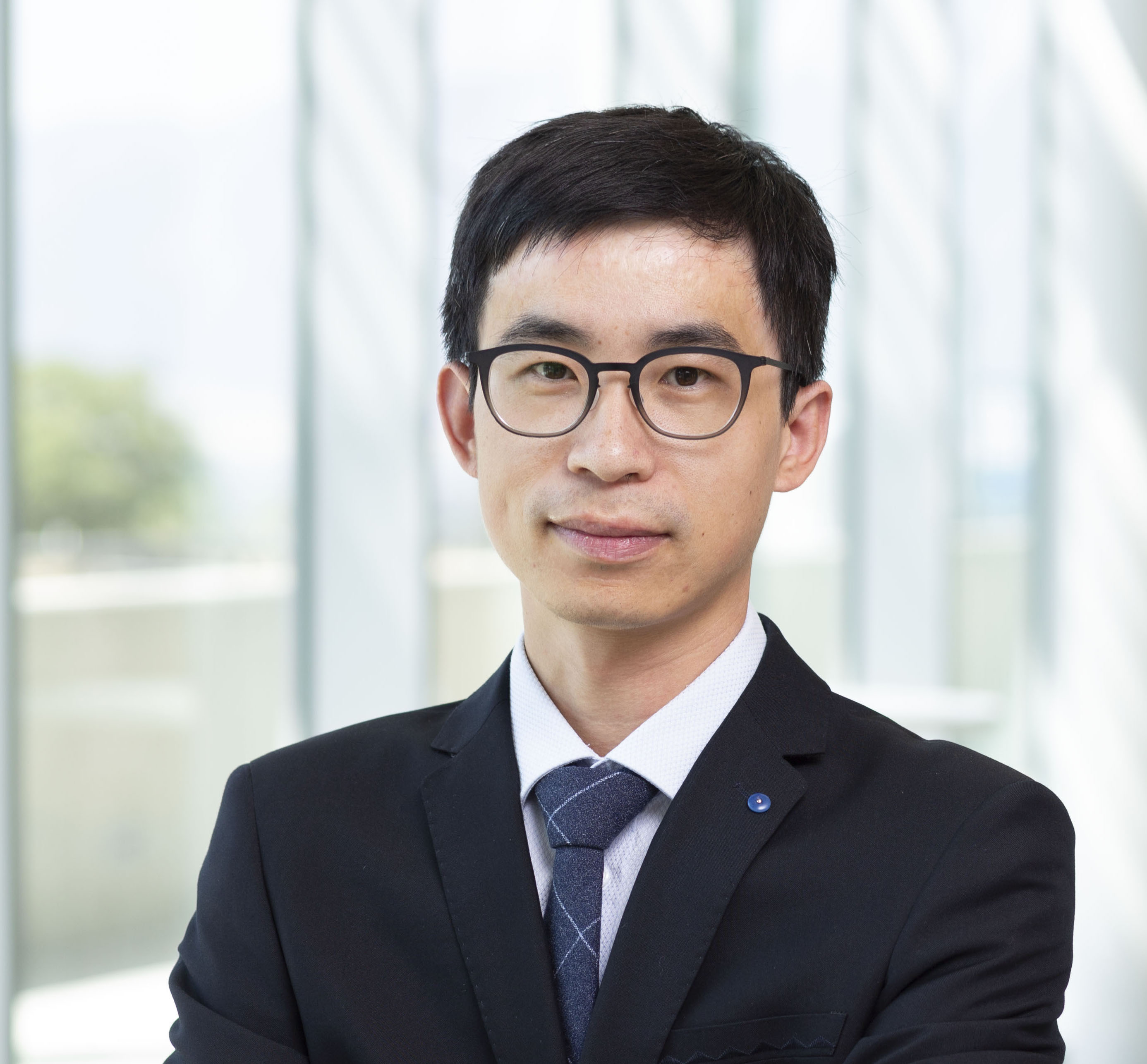Install Pvgeo
Published:
Install PVGeo on Mac
The installation follows official documentation and post
install conda env
conda create -n pvgeoenv python=2.7
install PVGeo
source activate pvgeoen
pvgeoenv $ pip install imageio==2.6.1 # need this to be compatible with PVGeo
pvgeoenv $ pip install PVGeo
# check if succussfully installed
pvgeoenv $ python -c "import PVGeo; print('success')"
linking PVGeo with Paraview
pvgeoenv $ python -m PVGeo install echo
# this will print a bash command and paths for PV_PLUGIN_PATH and PYTHONPATH
#We are assuming you are on Mac OS:
#Copy paste the following line(s) to execute in your bash terminal:
curl -s https://raw.githubusercontent.com/OpenGeoVis/PVGeo/master/installMac.sh | sh -s /opt/anaconda3/envs/pvgeoenv/lib/python2.7/site-packages
PYTHONPATH=/opt/anaconda3/envs/pvgeoenv/lib/python2.7/site-packages
PV_PLUGIN_PATH=/opt/anaconda3/envs/pvgeoenv/lib/python2.7/site-packages/PVPlugins
load plugin
- open Paraview (
5.6.xor higher) - select
Tools --> Manage plugins--> Load New... - browse to
PV_PLUGIN_PATH, and choosePVGeo_All.py