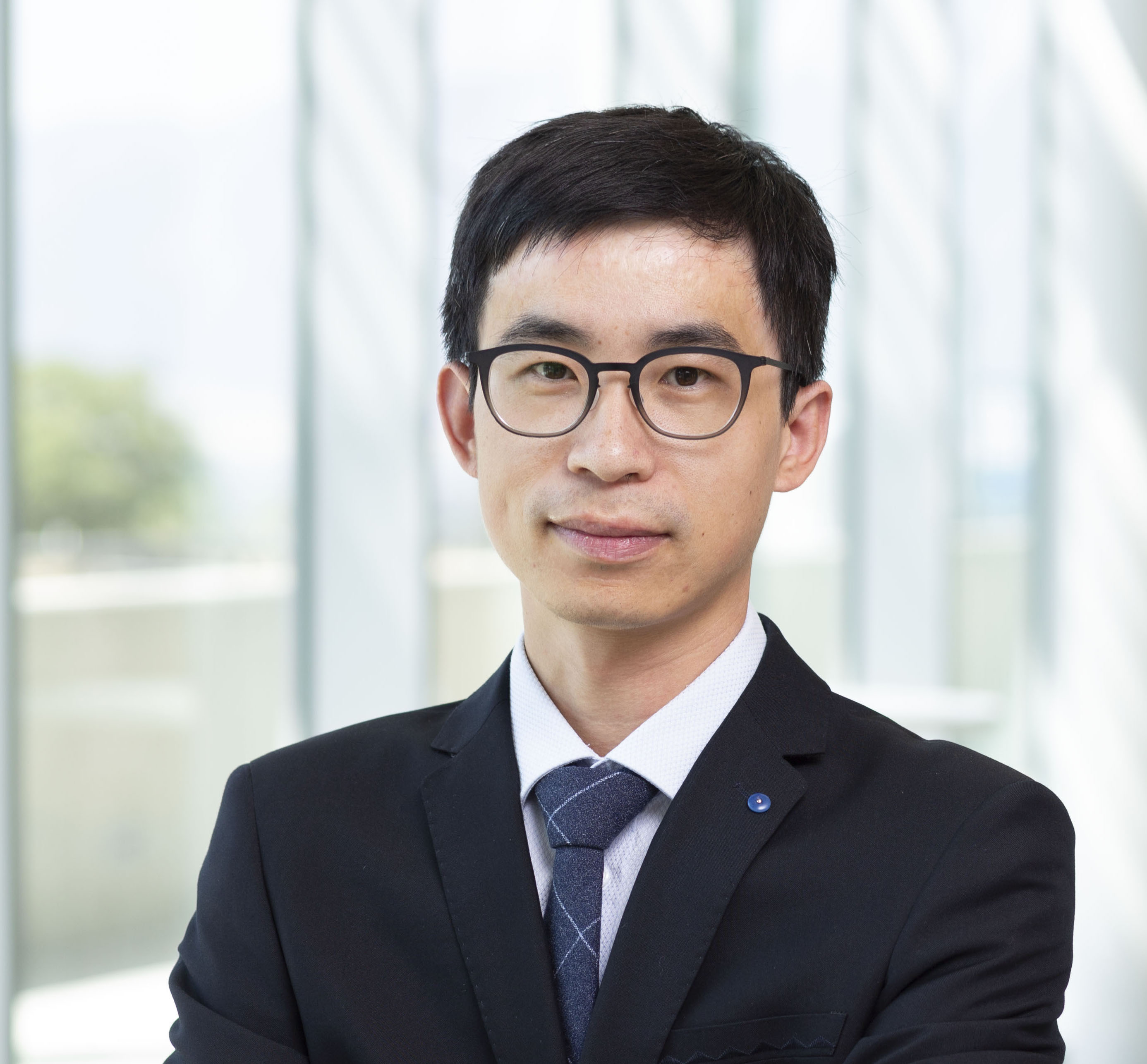Compile Ats Master On Linux
Published:
Installation on Linux
Follow steps here
Set up env
- make sure
open-mpi, lapackhas been installed install open-mpi
- Configure environment
#!/usr/bin/env bash
# EDIT THESE!
export ATS_BASE=/software/ATS-master
export ATS_BUILD_TYPE=Release
export ATS_VERSION=master
export OPENMPI_DIR=/usr # this is important to include only the directory instead of /usr/bin if mpirun exists inside /usr/bin
# END EDIT THESE!
export AMANZI_TPLS_BUILD_DIR=${ATS_BASE}/amanzi_tpls-build-${ATS_VERSION}-${ATS_BUILD_TYPE}
export AMANZI_TPLS_DIR=${ATS_BASE}/amanzi_tpls-install-${ATS_VERSION}-${ATS_BUILD_TYPE}
export AMANZI_SRC_DIR=${ATS_BASE}/repos/amanzi
export AMANZI_BUILD_DIR=${ATS_BASE}/amanzi-build-${ATS_VERSION}-${ATS_BUILD_TYPE}
export AMANZI_DIR=${ATS_BASE}/amanzi-install-${ATS_VERSION}-${ATS_BUILD_TYPE}
export ATS_SRC_DIR=${AMANZI_SRC_DIR}/src/physics/ats
export ATS_DIR=${AMANZI_DIR}
export PATH=${ATS_DIR}/bin:${PATH}
export PATH=${AMANZI_TPLS_DIR}/bin:${PATH}
export PYTHONPATH=${ATS_SRC_DIR}/tools/utils:${PYTHONPATH}
export PYTHONPATH=${AMANZI_TPLS_DIR}/SEACAS/lib:${PYTHONPATH}
Download amanzi-ats
git clone -b master http://github.com/amanzi/amanzi $AMANZI_SRC_DIR
# optional when the previous clone does not download ats automatically
git clone -b ecoon/land_cover http://github.com/amanzi/ats $ATS_SRC_DIR
Edit bootstrap
vi ${AMANZI_SRC_DIR}/build_ATS_generic.sh
# change the following bootstrap flags and options
${AMANZI_SRC_DIR}/bootstrap.sh \
${dbg_option} \
--with-mpi=${OPENMPI_DIR} \
--enable-shared \
--disable-clm \
--disable-geochemistry \
--disable-structured --enable-unstructured \
--disable-stk_mesh --enable-mstk_mesh \
--enable-hypre \
--disable-silo \
--disable-petsc \
--disable-amanzi_physics \
--enable-ats_physics \
--disable-ats_dev \
--disable-geochemistry \
--amanzi-install-prefix=${AMANZI_DIR} \
--amanzi-build-dir=${AMANZI_BUILD_DIR} \
--tpl-install-prefix=${AMANZI_TPLS_DIR} \
--tpl-build-dir=${AMANZI_TPLS_BUILD_DIR} \
--tpl-download-dir=${ATS_BASE}/amanzi-tpls/Downloads \
--tools-download-dir=${ATS_BASE}/amanzi-tpls/Downloads \
--tools-build-dir=${ATS_BASE}/build \
--tools-install-prefix=${ATS_BASE}/install \
--with-cmake=`which cmake` \
--with-ctest=`which ctest` \
--branch_ats=${ATS_VERSION} \
--parallel=8
# If TPLs have already been built, and you don't want to go
# through that long process again, replace
# --tpl-install-prefix=${AMANZI_TPLS_DIR} \
# --tpl-build-dir=${AMANZI_TPLS_BUILD_DIR} \
# --tpl-download-dir=${ATS_BASE}/amanzi-tpls/Downloads \
# with
# --tpl-config-file=${AMANZI_TPLS_DIR}/share/cmake/amanzi-tpl-config.cmake \
configure and install Amanzi-tpls, Amanzi, and ATS
- run the bootstrap
sh ${AMANZI_SRC_DIR}/build_ATS_generic.sh
After ~ 1hr, the installation would finish, with ats executable in ats/amanzi-install-master-Release/bin/ats*
testing
- download testing problem
cd $ATS_BASE
mkdir testing
cd testing
git clone -b master http://github.com/amanzi/ats-demos
- run test
export PATH="path/to/ats:$PATH"
cd ats-demos
cd 01_richards_steadystate
# serial
ats --xml_file=richards_steadystate.xml &> out.log
# parallel
mpirun -n 4 ats --xml_file=richards_steadystate.xml &> out.log