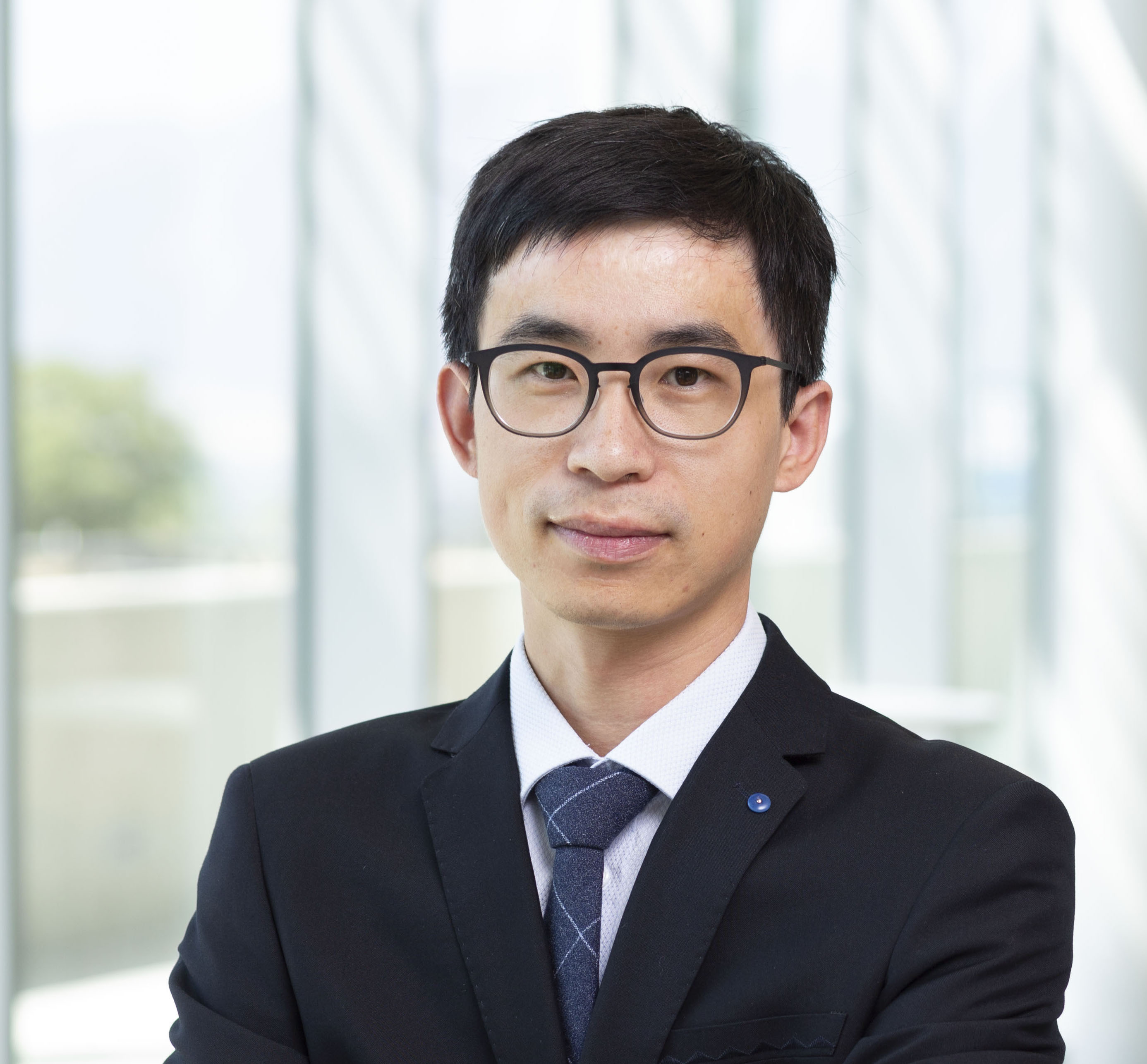Create Documentation Website
Published:
Create Documentation Website using MkDocs on Github Pages
After a python package is published, it is important to create documentation and publish it online. In this post, I will share how to create documentation using MkDocs and publish it on Github Pages. You may also want to checkout this article.
Requirement
- A Github repo for the python package
- python packages: pip, mkdocs, mkdocs-material
- Optional plugins: mkdocstrings, mkdocs-git-revision-date-plugin, mkdocs-jupyter
Install MkDocs and plugins
- Use pip to install:
pip install mkdocs pip install mkdocs-material # plugins are optional pip install mkdocstrings pip install mkdocs-git-revision-date-plugin pip install mkdocs-jupyter - Initialize project
If you have cloned the github repo for the python package and the mkdocs.yaml exists, then do
# the PROJECT_NAME is usually the repo name on Github
cd PROJECT_NAME
Otherwise, do
mkdocs new PROJECT_NAME
This will create a mkdocs.yml file and a folder named /docs. There is a single file named index.md within the folder.
The format of the mkdocs.yml is as follows:
site_name: NAME
nav:
- Home: index.md
- Page2: page2.md
- Section1:
- Subpage1: subpage1.md
- Subpage2: subpage2.md
theme:
name: THEME_DOWNLOADED
The directory of the /docs looks like this:
PROJECT_NAME/
docs/
index.md
about.md
games/
ping.md
balloon.md
rides/
scary.md
drop.md
mkdocs.yaml
Deploy the website
Run the following to generate a branch called “gh-pages” in your repo on Github:
mkdocs gh-deploy
It should autimatically create the website on USERNAME.github.io/PROJECT_NAME. Make sure the source of the GitHub Pages under Settings is pointed to gh-pages branch and /(root) folder.
Update documentation
- Update mkdocs.yml. If Jupyter notebooks are included, make sure notebooks are updated under
docs/notebooksand new notebooks directories are added tomkdocs.yml. - Deploy
mkdocs gh-deploy