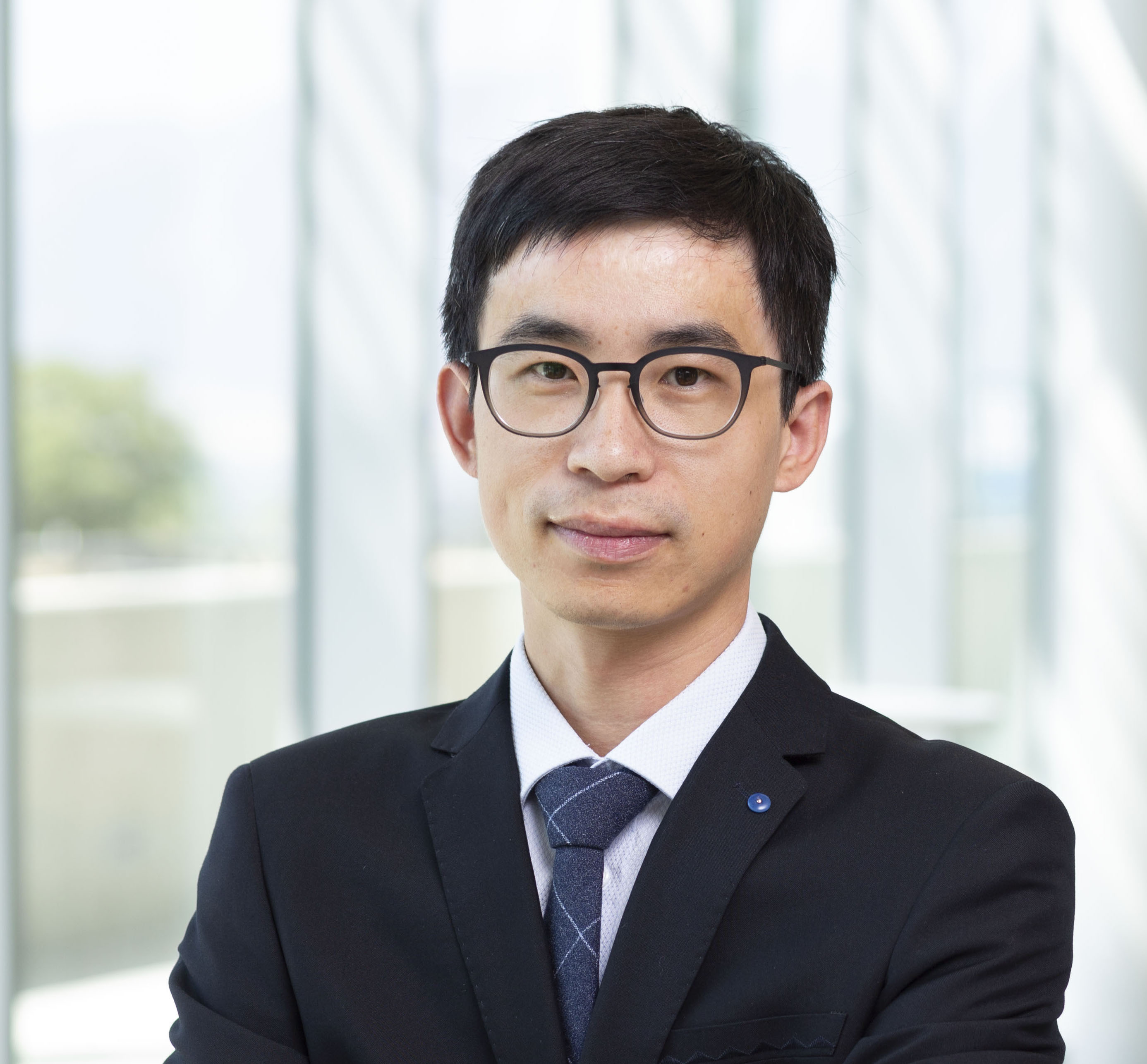Publish Python Package On Pypi
Published:
Publish Python Package on Pypi
- Publish Python Package on Pypi
This post will show the process of creating a python package and publish it on Pypi. The steps mostly follows this Youtube by Qiusheng Wu.
Before you start, make sure you have created an account with Github and Pypi, and have installed Anaconda on your PC.
Create conda environment and install Cookiecutter
In this example, we use pypackage as the environment name.
conda create --name pypackage python
conda activate pypackage
pip install cookiecutter
Use Cookiecutter to generate template for a python package
I will use the template provided by giswqs/pypackage which is originally created by audreyfeldroy/cookiecutter-pypackage. The main differences is that the modified version used markdown instead of restructured text as documentation.
cookiecutter gh:giswqs/pypackage
This is prompt up a few questions asking about Full name, email address, Github username, project name (i.e., package name), project description, Pypi username, version, and etc. Then a folder with the same project name will be created under current working directory.
Push to Github repo
Create a repo on Github
Create an empty repo on Github with the same project name. Do no create README file! Here we use demo as the repo/project name.
Initialize local repository with Git
git init
git add .
git commit -m "first commit"
git remote add origin https://github.com/pinshuai/demo.git
git push -u origin main
Add your python scripts under ./demo/demo/ and commit. Those scripts will be published on Pypi.
Upload to Pypi
First install some packages (e.g., twine) that will be used to push to Pypi.
pip install -r ./demo/requirements_dev.txt
Create dist folder and create a tarball inside it.
python setup.py sdist
Use twine to upload the tarball to Pypi. This will ask for the username and passward for Pypi.
twine upload demo-0.0.1.tar.gz
Now the package has been successfully upload to Pypi! Now users can install the package using pip install demo.
Deploy documentation website on Github Pages
The python package template already contains the necessary files (e.g, mkdocs.yaml) to deploy your documentation website using MkDocs on Github Pages. You will also find /docs folders with markdown files which will be used for documentation.
Setup MkDocs
First, we need to install MkDocs and some plugins as specified in the mkdocs.yaml.
pip install mkdocs
pip install mkdocs-material
# plugins are optional
pip install mkdocstrings
pip install mkdocs-git-revision-date-plugin
pip install mkdocs-jupyter
Deploy the website
Simply run the following command under the repo. It should autimatically create the website on pinshuai.github.io/demo. Make sure the source of the GitHub Pages under Settings is pointed to gh-pages branch and /(root) folder.
mkdocs gh-deploy
Update package
To update the package after changes are made, follow the steps.
- Change the version number in
setup.py. E.g., change version: 0.0.1 –> 0.0.2
vi setup.py
# update version: x.y.z
- Create a new tarball
python setup.py sdist
- Upload the new created tarball to Pypi.
twine upload dist/demo-0.0.2.tar.gz
# follow the prompt to enter username and password for PyPI
# Enter your username: pinshuai
# Enter your password: xxxx
Check the Pypi website to see the new updated package.
To install a newer version of the package:
# upgrade the existing one. This may not work well if there are multiple newer versions
# also make sure to run the command outside of the package repo
pip install demo -U
# install a specific version and overwrite the existing ones
pip install -Iv demo==0.0.2
Github Action
Publish docs
Use the following template to publish docs. For this to work, you will need to enable read and write permission for workflows (Github –> Settings –> Actions –> General –> Workflow permissions)
name: docs
on:
push:
branches:
- main
jobs:
deploy:
runs-on: ubuntu-latest
steps:
- uses: actions/checkout@v2
- uses: actions/setup-python@v2
with:
python-version: 3.9
- name: Install dependencies
run: |
python -m pip install --upgrade pip
pip install --user --no-cache-dir Cython
# pip install --user -r requirements.txt
- name: PKG-TEST
run: |
python -m unittest discover tests/
- run: pip install -r requirements_docs.txt
- run: mkdocs gh-deploy --force
Trouble shooting
- Pip could not find the latest version even though it is updated on Pypi website.
- solution: update pip first using
pip install -U pip, then install the package usingpip install -U PACKAGE_NAMEReference
- solution: update pip first using
- My
modvispython package: https://github.com/pinshuai/modvis Pypackageby Qiusheng Wu: https://github.com/giswqs/pypackage