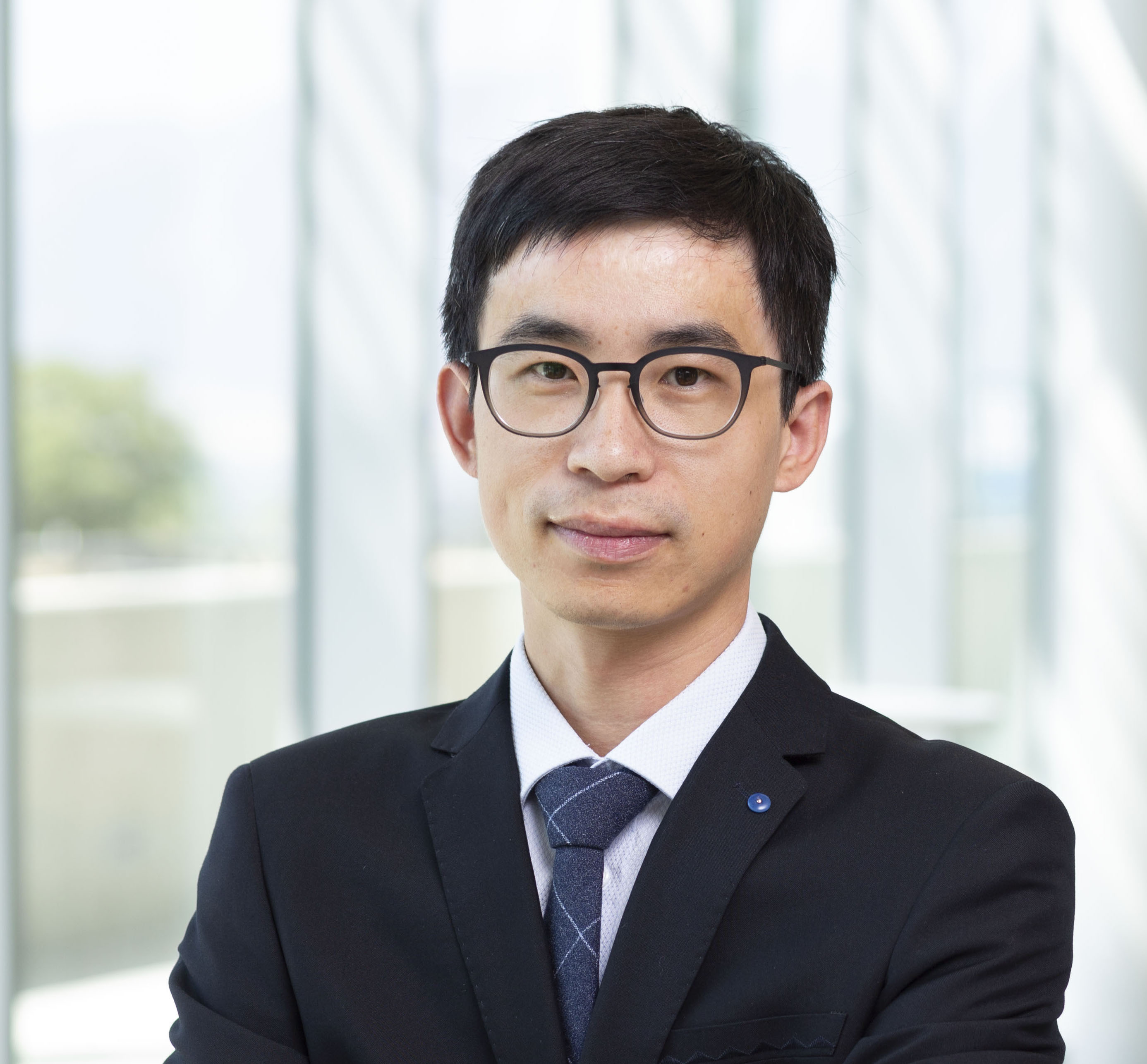Running Docker On Mac
Published:
Use Docker on Mac
install Docker
First download Docker Desktop for Mac from here. Install the package on your mac.
Download Docker image
Here we use ees16/tinerator as an example
docker pull ees16/tinerator
See all available images
docker images
View the content of the image
docker run -it ees16/tinerator sh
Lauch the image on Jupyter
docker run -v $PWD:/home/jovyan/work -p 8888:8888 ees16/tinerator:latest jupyter lab
Note to kill the processes which are using or listening to port 8888, do the following
lsof -i TCP:8888
kill <PID>
If the notebook does not open, try to paste one of the links (similar) to the browser (i.e.,http://127.0.0.1:8888/?token=44dbc7fd4da2598a8797ff0657721b74589e9444315f5802 ).
http://(a65d926e15ba or 127.0.0.1):8888/?token=44dbc7fd4da2598a8797ff0657721b74589e9444315f5802