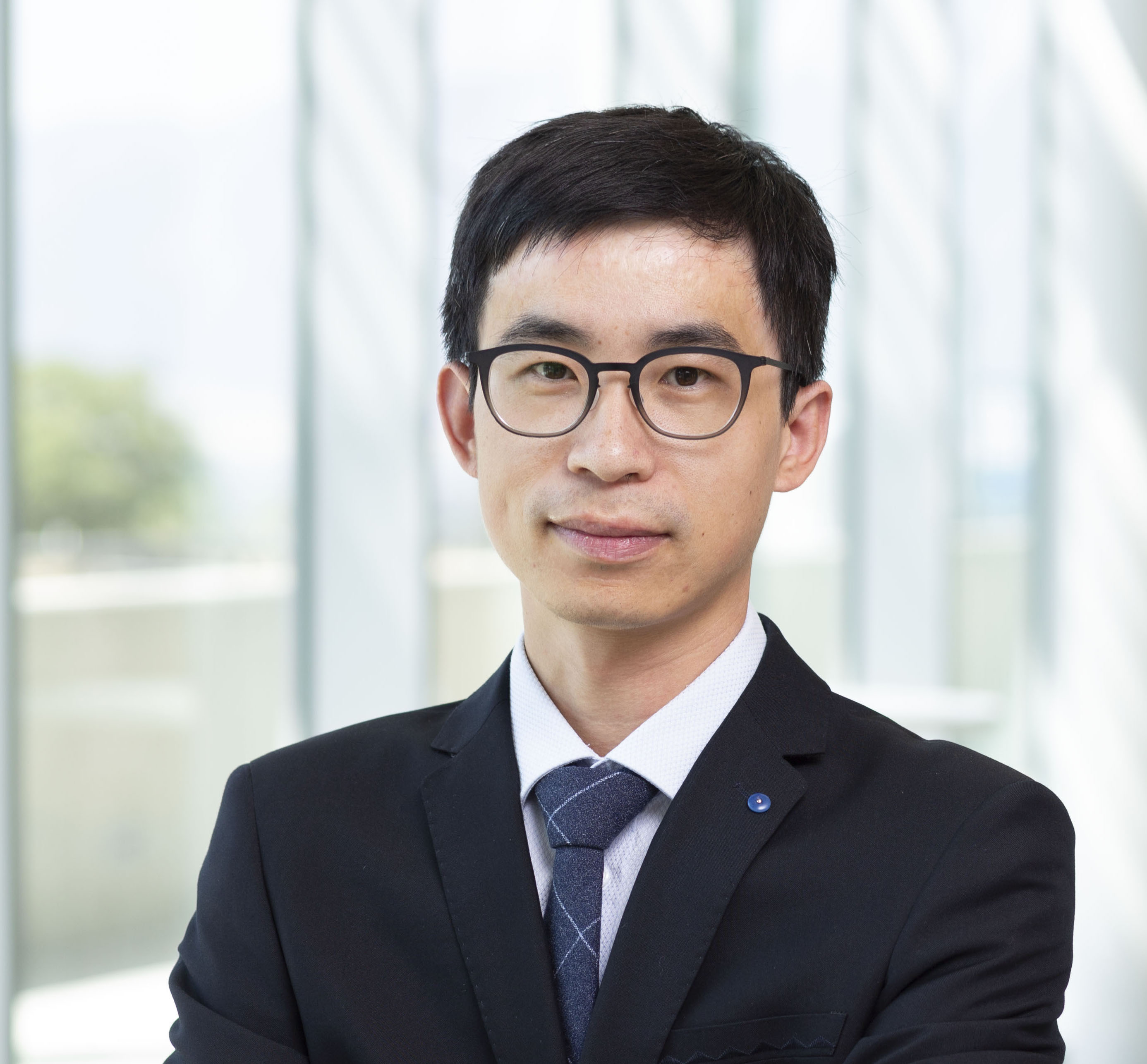Vim Commentary Tutorial
Published:
Vim commentary tutorial
Comment and uncomment files quickly and easily in Vim. This works for all file types and is very useful for wrap comment in XML file. See Git repo
Installation
# type these in the command line
mkdir -p ~/.vim/pack/tpope/start
cd ~/.vim/pack/tpope/start
git clone https://tpope.io/vim/commentary.git
vim -u NONE -c "helptags commentary/doc" -c q
Customization
- set comment string.
# identify filetype
vi example.xml
# within vim, type the following to determine current file type
:set filetype?
# to see all available filetypes
:setfiletype (with a *space* afterwards, then press `Ctrl+d`)
# within vim, type the following to determine current commentstring
:set commentstring?
# set commentstring for given filetype
:set commentstring=<!--%s-->
# alternatively add the following to ~/.vimrc.
autocmd FileType xml,html setlocal commentstring=<!--%s--> # here %s is the content wrapped by comment strings
autocmd FileType sh,python,text setlocal commentstring=#%s
- map keys
# add following in ~/.vimrc
noremap <leader>/ :Commentary<cr>
Here <leader> is mapped to back slash \ by default. You can set to other key using :let mapleader = "," for example. noremap stands for non-recursive mapping. <cr> at the end is a carriage return (similar to press return to execute the commands)
Comment and Uncomment
- With mapped keys. It depends how the hotkey is set up. For example,
# add following in ~/.vimrc
noremap <leader>/ :Commentary<cr>
# to comment and uncomment
\/
Without mapped keys
Native
# to comment and uncomment :Commentary # comment a range of lines :10,20Commentaryvim-commentary specifics
# comment out a line gcc # comment out a paragraph gcap # comment out a tag gcat # comment on a visual selection gc # to uncomment. This also works for all adjacent lines gcgc
FAQ
If using
neovim, install plugin using built-in package manager, then the rest is the same as vim.mkdir -p ~/.local/share/nvim/site/pack/plugins/start cd ~/.local/share/nvim/site/pack/plugins/start git clone https://tpope.io/vim/commentary.git