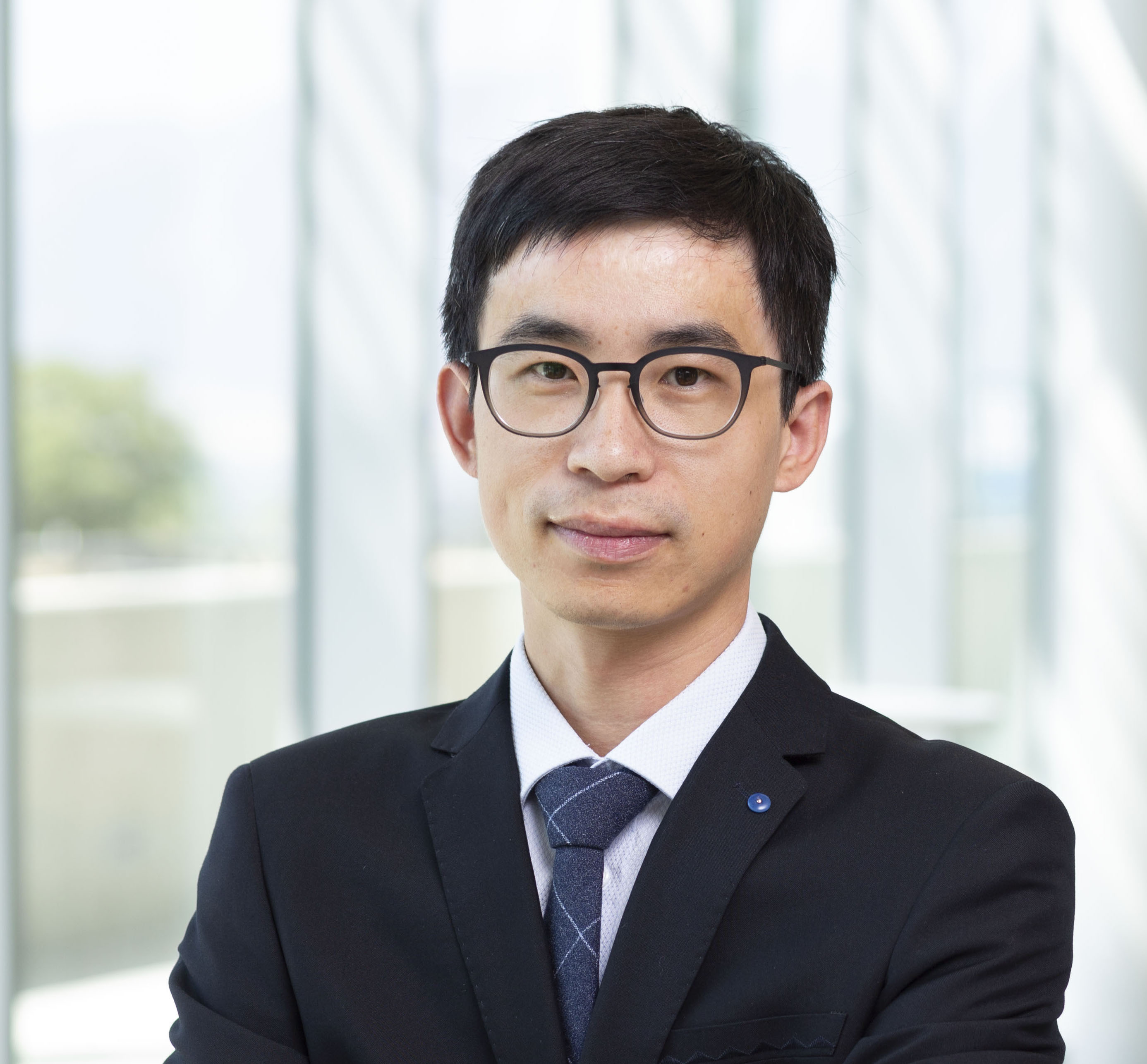Create Conda Environment In Jupyter
Published:
Conda environment in Jupyter
This will show how to create customized conda environment on Mac/Linux. The procedures should also apply to Windows systems.
Install conda
Refer to the user guide
Create new conda env
Python
This example shows how to create new environment called my_env while specify the python version you want. Several packages are required including: python, jupyterlab, ipykernel. The other packages are optional and are appended to the end.
# general command. The capital words need to be replaced by the user.
$ conda create --name ENV_NAME -c conda-forge PACKAGES
# for example, specify python version to 3.6.5
$ conda create --name my_env -c conda-forge python=3.6.5 jupyterlab=3 ipykernel ipywidgets jupyterlab_widgets ipyleaflet numpy pandas scipy scikit-learn matplotlib seaborn tqdm shapely rasterio PyShp geopandas h5py xarray rioxarray plotly jupyterlab-git cartopy
# for jupyter env
$ conda create --name jupyter -c conda-forge python jupyterlab ipykernel ipywidgets jupyterlab_widgets ipyleaflet jupyterlab-git
# for geo/vis/plot
$ conda create --name geo -c conda-forge python ipykernel ipywidgets numpy pandas matplotlib seaborn scipy scikit-learn tqdm shapely rasterio PyShp geopandas h5py netcdf4 xarray rioxarray utm cartopy panel nco jupyter_contrib_nbextensions
Create kernel spec file for Jupyter (must do this inside the activated env!)
In order for Jupyter to find your kernel, run following command and optionally choose the display kernel name
(my_env) $ python -m ipykernel install --user --name my_env --display-name My-Jupyter-Env
Install additional packages
Before you install any package, activate the new conda env just created.
$ conda activate my_env
Then install other packages using conda
(my_env) $ conda install ipykernel numpy
Or using pip
(my_env) $ pip install matplotlib
launch Jupyter
Lauch Jupyter lab and you should see you new kernel My-Jupyter-Env from the kernel dropdown.
(my_env) $ jupyter lab
# or launch the classic notebook
(my_env) $ jupyter notebook
remove a jupyter kernel
#check available kernels
jupyter kernelspec list
# remove selected kernel
jupyter kernelspec uninstall unwanted-kernel
Install Jupyterlab extentions
#check installed server extension
jupyter serverextension list
# install selected extention
conda install -c conda-forge jupyterlab-git
Export Conda env
# only the main packages are exported
conda env export --from-history > environment.yml
conda env create -f environment.yml # the env name is included in the .yml file
conda activate widget
python -m ipykernel install --user --name widget --display-name widget
jupyter labextension install @jupyter-widgets/jupyterlab-manager # enable widget