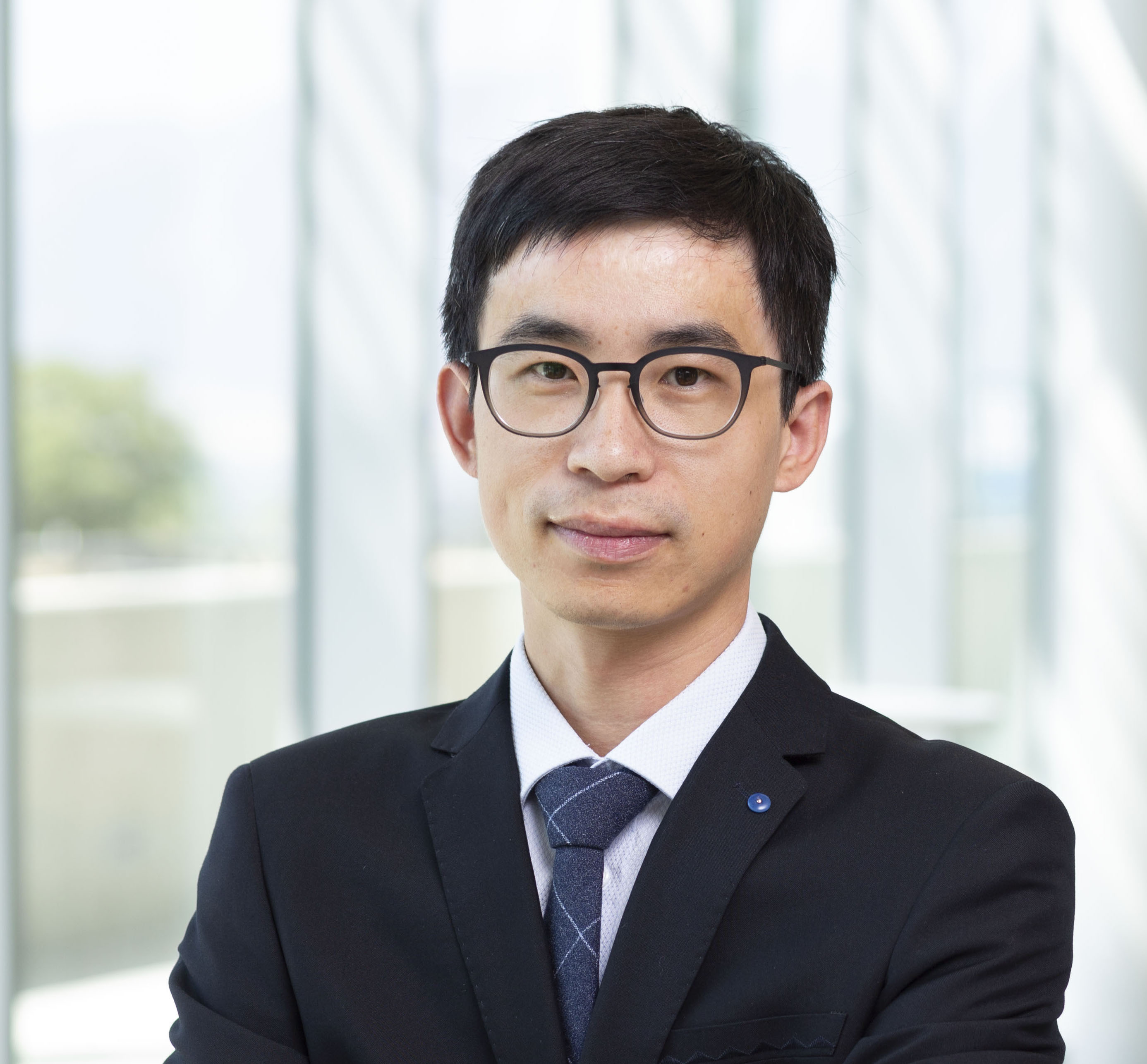Compile Ats 1.0 On Nersc
Published:
Compile ATS v1.0 on NERSC
The instruction follows this ATS Installation Guide with a few changes for compilation on NERSC Cori environment. To get some background on compiling codes on NERSC, see this tutorial on NERSC website.
Pre-requirements
set architechture
The default is haswell. If using knl do the following:
module swap craype-haswell craype-mic-knl
Set programming env
- GNU
The default environment on NERSC is PrgEnv-intel, and you need to switch to PrgEnv-gnu, which is applicable for most open-source codes.
module swap PrgEnv-intel PrgEnv-gnu
module load cmake
module load python/3.7-anaconda-2019.10
This is what it looks like using module list
Currently Loaded Modulefiles:
1) modules/3.2.11.4
2) altd/2.0
3) darshan/3.1.7
4) gcc/8.3.0
5) craype-haswell # or craype-mic-knl
6) craype-hugepages2M
7) craype-network-aries
8) craype/2.6.2
9) cray-mpich/7.7.10
10) cray-libsci/19.06.1
11) udreg/2.3.2-7.0.1.1_3.31__g8175d3d.ari
12) ugni/6.0.14.0-7.0.1.1_7.33__ge78e5b0.ari
13) pmi/5.0.14
14) dmapp/7.1.1-7.0.1.1_4.48__g38cf134.ari
15) gni-headers/5.0.12.0-7.0.1.1_6.28__g3b1768f.ari
16) xpmem/2.2.20-7.0.1.1_4.10__g0475745.ari
17) job/2.2.4-7.0.1.1_3.36__g36b56f4.ari
18) dvs/2.12_2.2.156-7.0.1.1_8.9__g5aab709e
19) alps/6.6.58-7.0.1.1_6.4__g437d88db.ari
20) rca/2.2.20-7.0.1.1_4.46__g8e3fb5b.ari
21) atp/2.1.3
22) PrgEnv-gnu/6.0.5
23) cmake/3.14.4
24) python/3.7-anaconda-2019.10 # new
- Intel
module load cmake/3.18.2
module swap craype-hugepages2M craype-hugepages8M
# Module list
Set path
- If
set_env.shis available, do
source set_env.sh
Put the following in the file. The OPENMPI_DIR is the same as MPICH_DIR from previous step.
#!/bin/sh
# set static build, this may change in the future
export CRAYPE_LINK_TYPE=dynmaic # as of 10/22/2020
# environment variables for compiling ats
export ATS_BASE=/global/project/projectdirs/m1800/pin/ats-master
export ATS_BUILD_TYPE=Release # OR Debug
export ATS_VERSION=master
export OPENMPI_DIR=$MPICH_DIR # automatically get from CRAY_MPICH_DIR
export AMANZI_TPLS_BUILD_DIR=${ATS_BASE}/amanzi_tpls-build-${ATS_VERSION}-${ATS_BUILD_TYPE}
export AMANZI_TPLS_DIR=${ATS_BASE}/amanzi_tpls-install-${ATS_VERSION}-${ATS_BUILD_TYPE}
export AMANZI_SRC_DIR=${ATS_BASE}/repos/amanzi
export AMANZI_BUILD_DIR=${ATS_BASE}/amanzi-build-${ATS_VERSION}-${ATS_BUILD_TYPE}
export AMANZI_DIR=${ATS_BASE}/amanzi-install-${ATS_VERSION}-${ATS_BUILD_TYPE}
export ATS_SRC_DIR=${AMANZI_SRC_DIR}/src/physics/ats
export ATS_DIR=${AMANZI_DIR}
export PATH=${ATS_DIR}/bin:${PATH}
export PATH=${AMANZI_TPLS_DIR}/bin:${PATH}
export PYTHONPATH=${ATS_SRC_DIR}/tools/utils:${PYTHONPATH}
export PYTHONPATH=${AMANZI_TPLS_DIR}/SEACAS/lib:${PYTHONPATH}
Download and compile Amanzi
make base dir
mkdir -p ${ATS_BASE}
cd ${ATS_BASE}
clone Amanzi from Github
git clone -b master http://github.com/amanzi/amanzi $AMANZI_SRC_DIR
# optional
git clone -b master http://github.com/amanzi/ats $ATS_SRC_DIR
configure Amanzi TPLs, Amanzi, and ATS
- First, you need to modify the
$AMANZI_SRC_DIR/bootstrap.shscript.
# change the following. Is this enough?
known_c_compilers="cc"
known_cxx_compilers="CC"
known_fortran_compilers="ftn"
- Then, edit the
$AMANZI_SRC_DIR/build_ATS_generic.shor run the following
sh build_ATS_generic.sh
vi ${AMANZI_SRC_DIR}/build_ATS_generic.sh
# change the following flags and options
${AMANZI_SRC_DIR}/bootstrap.sh \
${dbg_option} \
--with-mpi=${OPENMPI_DIR} \
--enable-shared \
--disable-clm \ #changed
--disable-structured --enable-unstructured \
--disable-stk_mesh --enable-mstk_mesh \
--enable-hypre \
--disable-silo \ # changed
--disable-petsc \
--disable-amanzi_physics \
--enable-ats_physics \
--disable-ats_dev \
--disable-geochemistry \
--amanzi-install-prefix=${AMANZI_DIR} \
--amanzi-build-dir=${AMANZI_BUILD_DIR} \
--tpl-install-prefix=${AMANZI_TPLS_DIR} \
--tpl-build-dir=${AMANZI_TPLS_BUILD_DIR} \
--tpl-download-dir=${ATS_BASE}/amanzi-tpls/Downloads \
--tools-download-dir=${ATS_BASE}/amanzi-tpls/Downloads \
--tools-build-dir=${ATS_BASE}/build \
--tools-install-prefix=${ATS_BASE}/install \
--with-cmake=`which cmake` \
--with-ctest=`which ctest` \
--branch_ats=${ATS_VERSION} \
--parallel=8 \
--arch=NERSC # added!
run bootstrap
sh ${AMANZI_SRC_DIR}/build_ATS_generic.sh
It will take 1~2 hr to complete.
Run testing problem
Download the example repo
cd $ATS_BASE
mkdir testing
cd testing
git clone -b master http://github.com/amanzi/ats-demos
Run a test
- then run the test problem
cd ats-demos/01_richards_steadystate
ats --xml_file=./richards_steadystate.xml &> out.log
# on NERSC
salloc -N 1 -C haswell -q interactive -t 00:30:00 -L SCRATCH
srun -n 1 ats --xml_file=./richards_steadystate.xml
It should take less than a second to finish!
Running ATS on NERSC
- (optional) if using ATS from IDEAS/Exasheds repo
export IDEAS_HOME=/project/projectdirs/m2398/ideas
source ${IDEAS_HOME}/tools/init/ideas.bashrc
# do one of the following to load ATS exe.
module load ATS/dev-transpiration/basic/Release/PrgEnv-gnu-6.0.5
# or
# module purge
module use -a /global/project/projectdirs/m3421/ats-new/modulefiles
#module load ats/master/cori-haswell/intel-6.0.5-mpich-7.7.10/opt
module load ats/ecoon-land_cover/cori-haswell/intel-6.0.5-mpich-7.7.10/opt
- first request some interactive node
salloc -N 1 -C haswell -q interactive -t 00:30:00 -L SCRATCH
- make sure
meshconvertandatsis within your PATH
~ $ which meshconvert
/global/project/projectdirs/m1800/pin/ats/amanzi-tpls-install-Debug/bin/meshconvert
~ $ which ats
/global/project/projectdirs/m1800/pin/ats/ats-install-Debug/bin/ats
- partion mesh.
srun -n 128 meshconvert --partition-method=2 ../CoalCreek_mesh-100m-frac1pct-landcover.exo ./CoalCreek_final_mesh.par
- launch job
srun -n 32 ats --xml_file=./spinup-soil.xml
Update ATS
$ cd $ATS_SRC_DIR # this should be under /amanzi/src/physics/ats
$ git pull
$ cd $AMANZI_SRC_DIR
$ git pull
$ cd $AMANZI_BUILD_DIR
$ make -j8 install
Compile ATS on Lawrencium (LBNL)
- set environment
# get modules and library
export MODULEPATH=$MODULEPATH:/global/home/groups-sw/pc_ideas/modules
export LD_LIBRARY_PATH=$LD_LIBRARY_PATH:/global/home/groups-sw/pc_ideas/sources/lapack-3.9.0-gcc-9.2/build-shared/lib
export LD_LIBRARY_PATH=$LD_LIBRARY_PATH:/global/home/groups-sw/pc_ideas/sources/lapack-3.9.0-gcc-9.2/build-static/lib
export LD_LIBRARY_PATH=$LD_LIBRARY_PATH:/global/home/groups-sw/pc_ideas/software/gcc-9.2.0-modules/lapack/3.5.0/lib64
export PATH=$PATH:/global/home/groups-sw/pc_ideas/software/gcc-9.2.0-modules/lapack/3.5.0/lib
# setup ats install env
export ATS_BASE=/global/home/users/pshuai/ats_master
export ATS_BUILD_TYPE=Release # OR Debug
export ATS_VERSION=master
export OPENMPI_DIR=/global/software/sl-7.x86_64/modules/gcc/9.2.0/openmpi/4.0.1-gcc # do not include ./bin
# load modules
module load gcc/9.2.0
module load openmpi/4.0.1-gcc
module load gcc-9.2.0/lapack/3.9.0
module load cmake/3.15.0
- the rest of the steps are the same as installation on Cori. No need to change
bootstrap.sh